Access Agilent eNewsletter October 2016

Tip: Easily transfer Agilent GC/MSD methods to Agilent triple quadrupole GC/MS systems
Melissa Churley, Agilent Senior Applications Scientist
To increase productivity, many laboratories want to transfer GC/MS methods that are created on one instrument to another system. This transfer is much faster and easier when you can share methods among various types of MS systems and when GC retention times remain the same. Read on to discover how to reuse methods and to keep consistent retention times with different Agilent GC/MS systems.
In a recent example, we transferred a method from an Agilent single quadrupole GC/MSD system to an Agilent triple quadrupole GC/MS. When you load an existing GC/MSD method on an Agilent triple quadrupole system, you can lock the retention times to the original method. Productivity is enhanced when you can use the same data analysis method without tedious retention time updates.

Figure 1. MassHunter acquisition home screen shows a triple quad method prior to loading a single quad method.

Figure 2. Method Resolution Report shows that the syringe size differs between the loaded method and the one configured on the triple quad. You can easily change the syringe size in the method.

Figure 3. MassHunter acquisition home screen after loading the single quad MS method on the triple quad MS.

Figure 4. Change the method source temperature and load the desired triple quad tune file.
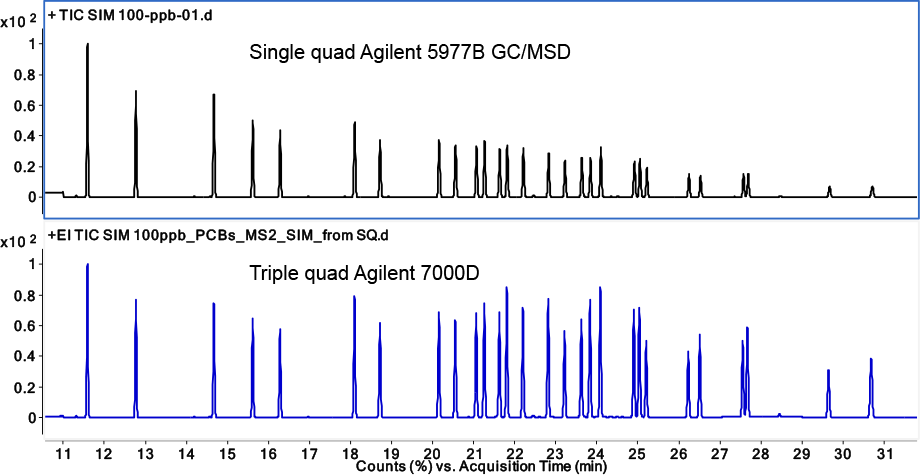
Figure 5. Consistent retention times across instruments: PCB analysis on Agilent 5977B GC/MSD and Agilent 7000D Triple Quadrupole GC/MS, after retention time locking to the single-quad MSD.
Easily load a method from the GC/MSD to the triple quad GC/MS
A straightforward process is used to load a method that exists on an Agilent GC/MSD, or “single quad,” to an Agilent triple quadrupole GC/MS, or “triple quad.” The Agilent MassHunter Workstation data acquisition home screen (Figure 1) shows an example triple quad method that is currently loaded on that instrument; in this case, it is checkout.7000.eiex.m.
First, you copy the single quad method to the desired local directory on the triple quad system. In our example, we will load and run a selected ion monitoring (SIM) method for 28 polychlorinated biphenyl (PCB) congeners.
To load the desired method, click Method > Load Single Quad (597x) Method. After the method loads, a Method Resolution Report lists the differences between the new method and the existing configuration of the triple quad. In the example shown in Figure 2, the method requires a 5 mL syringe, but the GC is configured for a 10 mL syringe. In the method editor screens, change items as required so that the method and GC configuration match.
Figure 3 shows the MassHunter acquisition home screen with the new method loaded. In the next step, you change the source temperature because it should be 320 °C rather than 230 °C.
To change the source temperature, open the MS Method Editor. (Click the quadrupole icon in the home screen.) Parameters from the SIM method that was copied from the single quad and loaded on the triple quad appear. Load the desired triple quad tune file and enter the source temperature for the method. See Figure 4. Then save the method.
Share methods even if ion sources are different
If ion sources differ between instruments, a method that was created with one type of source can still be run with another; however, gain adjustments may be necessary. For example, you may need to decrease gain to avoid detector saturation with the Agilent High Efficiency Source (HES) as compared with other sources. For the same reason, you may need to inject less sample when you use the HES.
Quickly match retention times between instruments
After you trim the column or copy a method to a different instrument, it is useful to maintain analyte retention times. When using columns of the same dimensions on two or more Agilent GCs, Agilent retention time locking (RTL) provides a very close match of retention times. Agilent publication 5989-8574EN describes the process to accomplish RTL for ChemStation software.
Agilent MassHunter Workstation data analysis software processes data files that are created either on a single quad or triple quad instrument, so there is no need to use different data analysis programs for each platform.
For example, Figure 5 shows the total ion chromatogram (TIC) for 28 PCB congeners analyzed by a SIM method on a single-quad Agilent 5977B GC/MSD (top) along with the TIC obtained with the same method on the Agilent 7000D Triple Quadrupole GC/MS (bottom). The method was run on the 7000D and then relocked to a retention time of 30.71 minutes for PCB209.
Time saving tip for increased productivity
Method transfer from an Agilent single quadrupole GC/MSD system to an Agilent triple quadrupole GC/MS/MS instrument is straightforward and increases laboratory productivity by distributing the workload. Agilent MassHunter Workstation data analysis processes files acquired by both systems and eliminates the need for separate data analysis programs.
Stay informed about the applications that are important to you
Subscribe to Access Agilent
Our free customized
monthly eNewsletter
Article Directory – October 2016
All articles in this issue
-
 Designed for true mobility—the 490-Mobile takes your lab to the sample
Designed for true mobility—the 490-Mobile takes your lab to the sample -
 Agilent 1260 Infinity II solution delivers fast, sensitive, and automated amino acid analysis
Agilent 1260 Infinity II solution delivers fast, sensitive, and automated amino acid analysis -
 Efficient analytical methods for catecholamines, metanephrines, and related metabolites in urine and plasma
Efficient analytical methods for catecholamines, metanephrines, and related metabolites in urine and plasma -
 Agilent IDP-3 Dry Scroll Pump provides clean, quiet, and reliable GC/MSD analysis
Agilent IDP-3 Dry Scroll Pump provides clean, quiet, and reliable GC/MSD analysis -
 Determination of chemical species in marine fuel oil by multidimensional GC/MS analysis
Determination of chemical species in marine fuel oil by multidimensional GC/MS analysis -
 Tip: Easily transfer Agilent GC/MSD methods to Agilent triple quadrupole GC/MS systems
Tip: Easily transfer Agilent GC/MSD methods to Agilent triple quadrupole GC/MS systems -
 Agilent ICP-QQQ provides unique solutions for nuclear applications
Agilent ICP-QQQ provides unique solutions for nuclear applications
Figure 1

MassHunter acquisition home screen shows a triple quad method prior to loading a single quad method.
Figure 2

Method Resolution Report shows that the syringe size differs between the loaded method and the one configured on the triple quad. You can easily change the syringe size in the method.
Figure 3

MassHunter acquisition home screen after loading the single quad MS method on the triple quad MS.
Figure 4

Change the method source temperature and load the desired triple quad tune file.
Figure 5
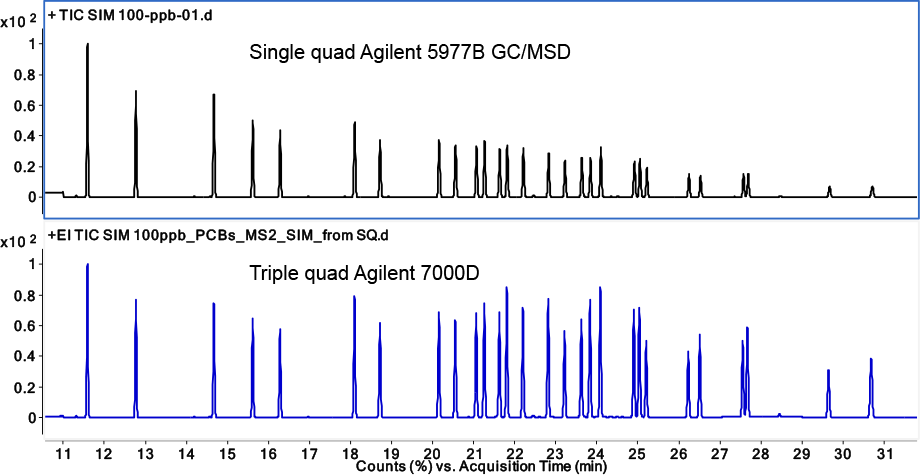
Consistent retention times across instruments: PCB analysis on Agilent 5977B GC/MSD and Agilent 7000D Triple Quadrupole GC/MS, after retention time locking to the single-quad MSD.