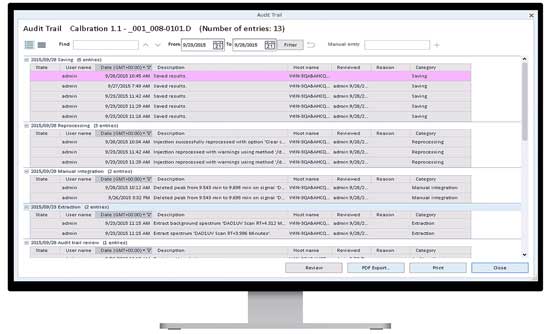The final phase of the analytical process is perhaps the most critical stage for assuring data integrity. This is where raw data, factors, and dilutions come together to create reportable values, and it is imperative that labs consider and respond to the potential for improper manipulation—in all its various forms.
There are a few critical choices to be made around calculation and reporting that impact compliance, trustworthiness of results, and even the reputation of the lab. Here is our advice for maximizing lab efficiency and data integrity simultaneously.
1. Stop supporting the paper industry.
No matter where calculations happen, it must be possible to see the original data, the original calculation procedure (method), and the outcome. In addition, there must be sufficient transparency so that any changes to factors, values, or the calculation procedure are captured for review. To meet these requirements, there are three primary options to consider:
- A spreadsheet: This remains the least efficient, least compliant, and least effective option for data integrity. A spreadsheet typically has manual data entry and permits an analyst to recalculate results before printing and saving the desired result values for the permanent batch record. Why do so many labs continue to choose it? Not simply to support the paper industry, but because it is familiar and comfortable. It is time to move on to better options.
- A LIMS or ELN application: If configured correctly, many of these applications have audit trail capabilities, access controls to prevent unauthorized actions and versioning of calculations, the ability to perform calculations that are problematic for chromatography applications, and more. However, their ability to interface is a process strength and data integrity weakness. Data sent into LIMS or ELN can be manipulated externally, then sent to the LIMS or ELN for calculation. Learn about the workflow management capabilities of Agilent SLIMS.
- A CDS application: The chromatography data system itself is often the best location for calculations. It usually provides access control to prevent unauthorized changes, versioning of calculations, and audit trail reviews for changes in calculated values and to the calculations themselves. In addition, the calculations are in the same system that holds the original (raw) data so that review is usually within one system. Learn about the Custom Calculator tool in OpenLab CDS.
2. Cut reporting time without increasing data integrity risks.
Focus on the highest risks and use a CDS application to accelerate the reporting process. Interestingly, the greatest data integrity risks are sometimes indicated by a lack of out-of-specification (OOS), out-of-trend (OOT), or out-of-expectation (OOE) results. In many cases, falsification activities are directed at making test results that would fail the specification into passing results through various forms of data manipulation. This makes it prudent to give careful review to results that are near specification limits (say, within 5%), to verify that all changes and calculations are scientifically justified.
To accelerate your reporting process, don’t print all your data—just print a summary. An exhaustive printout makes it harder for the second person to review. Instead, just leave the majority of data as electronic, print the summary, and facilitate a quicker review process.
Learn more about Reporting in OpenLab CDS.
3. Scrutinize your management policies.
Management can inadvertently create a climate where personnel are encouraged to manipulate test results. Mandates such as “zero deviations,” “no product failures,” and “meeting production targets” can encourage data manipulation. Throw in the possibility of a demotion or dismissal for failing to meet any of these mandates and the environment is ripe for data manipulation.
The irony is that two losers are created: the patient who receives sub-standard product, and the company that no longer knows its true capability or process trend—or worse, suffers reputational damage. This phenomenon is recognized by the Pharmaceutical Inspection Convention and Pharmaceutical Inspection Co-operation Scheme (PIC/S) data integrity guidance, warning that management should not institute metrics that cause changes in behavior to the detriment of data integrity.
4. Learn more about the capabilities of OpenLab CDS.
The newest release of OpenLab CDS software helps you strengthen data integrity while accelerating calculation and reporting processes. To cite just a few key features and capabilities:
- The Custom Calculator tool automatically computes unique values directly within the software, removing error-prone calculation steps and allowing you to meet compliance requirements faster and with less effort. Custom Calculator can also flag changes made after initial use of the calculation procedure—telling the reviewer that audit trails should be checked to assess the scientific merit of the change or changes.
- Automated reporting: With OpenLab CDS analysts no longer have to enter data manually or print everything. If you analyze approximately 500 samples per month at 10 minutes per sample, including data review time, manual data entry takes about 1000 hours per year or about 25, 40-hour weeks—half of an analysts’ time. Using OpenLab CDS, reporting time can be reduced to 5 minutes per sample for time savings of 500 hours or 12.5 weeks per year.
- Technical controls within the audit trail give analysts the ability to highlight data changes and deletions to facilitate the review process, as well as enable review by exception, plus the ability to create efficient search routines within an individual project or the whole database to identify data trends and inconsistencies. The application also documents that audit trail entries have been reviewed.
Learn more
For more detailed tips and advice about calculations and reporting, check out the related content below.