Whether you're looking to bust common myths or find answers to frequently asked questions about networked systems, you've come to the right place. Get the facts you need for a smooth transition.
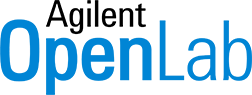
Myths vs. Facts
Myth #1: Our current system works fine; there is no reason to change.
Fact: Your lab is less productive, less competitive, less secure, less collaborative, and more expensive now.
Real-World Example: After implementing Agilent OpenLab CDS in a client/server configuration, Siegwerk's analytical laboratory reported an 80% reduction in response time to clients while doubling the number of samples completed.
Myth #2: Isolated systems have stronger security.
Fact: Manual, individual security updates increase the risk of a data breach and errors that leads to non-compliance and associated fines/penalties.
Real-World Example: “When it comes to OpenLab CDS software, the data in our labs are safe and secure. At the end of the day, while the return on investment cannot be quantified, if our quality system does not comply, our business cannot run.”
— A.V. Jayakumar, Vice President - Corporate Quality, Ajanta Pharma Limited
Myth #3: It will disrupt our current workflows and processes.
Fact: Client-server accelerates workflows and dramatically increases lab productivity.
Real-World Example: "Analysts don't need to spend so much time in the laboratory. They can perform all of their data analysis in the office space right at their desk. It also streamlines our training initiatives when we bring new staff on board."
— Damian Connolly, Senior Analytical Scientist, APC
Myth #4: Client-server is too expensive and complex.
Fact: Client-server cuts cost, complexity, and risk. Yes, there is an initial up-front investment, but the breakeven is three instruments and cost-efficiency grows as more are added.
Real-World Example: APC’s primary reason for implementing a networked system was cost savings. “Running a networked system is a lot more cost effective, particularly when it comes to adding new Agilent equipment to our suite of instrumentation in our laboratories.”
— Damian Connolly, Senior Analytical Scientist, APC
Myth #5: Only large enterprises need client-server setups.
Fact: Labs of all types and sizes benefit from client-server.
Real-World Example: APC, a medium-sized Pharmaceutical Manufacturing Company, gained multiple benefits from their client-server setup, including automated data backup, ability to monitor capacity of equipment and track man-hour capacity.
Frequently Asked Questions
In simple terms, how does the client-server model work?
In the client-server model, multiple workstations (and/or other devices) are connected to a central server via a network (usually the company’s virtual private network, or VPN). As a result, each user is connected to a central source of data that resides on servers, not on each individual pc.
With this model, you can monitor and control all key elements–administration, methods, sequences, data storage, and instruments—either locally or centrally. You can also centralize data and methods and ensure secure system backups.
In addition, the client-server model gives you a pathway to other innovations that further streamline lab productivity. For example, client-server can be connected to the cloud, enabling seamless access and connectivity.
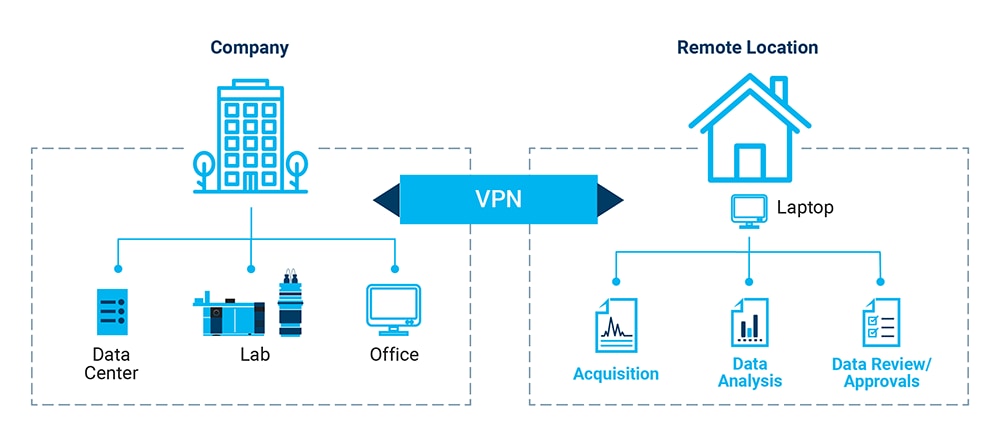
With the client-server model, instead of having to manage user and instrument setups across individual workstations, you can do it all system-wide from a single location.
What’s the difference between client-server, cloud, and virtualization?
Client-server is a network architecture where individual workstations and other devices connect to a centralized server and database to share lab data, configuration information, and other knowledge among authorized lab and IT staff.
Virtualization is a technology that allows you to create a simulated environment for resources such as clients and/or servers. Software called a hypervisor connects directly to the hardware and allows you to split the capabilities of that system into separate, secure environments called “virtual machines” or VMs.
Both clients and servers can be virtualized. Client virtualization can include workstations, instruments, or other devices such as laptops, smartphones, and special-purpose devices such as sensors or monitors. Server virtualization partitions the physical server into smaller virtual servers—users cannot see (and do not care) where the actual server resources physically reside. For systems that may have multiple physical servers, virtualization is a way to deploy multiple server instances on a single host server. This improves support, disaster recovery while reducing operational costs.
Learn about OpenLab virtualization solutionsThe cloud is an environment where virtualized computing resources can be securely stored and accessed. Labs can create a private cloud that is accessible only to authorized users within the company, or take advantage of the larger scale of a public cloud, where users from multiple companies share space and securely distribute resources as appropriate.
Learn about deploying OpenLab CDS in the cloud
Doesn’t the client-server model just add cost and complexity?
No, it actually cuts cost, complexity, and risk. Yes, there is an initial up-front investment required, but this investment more than pays for itself very quickly. The breakeven point for client-server is typically three or more connected workstations, and value and cost-efficiency increase with each additional workstation added to the network.
Moreover, the client-server model cuts costs by accelerating workflows and improving productivity. It automates the export/import of system configuration, users, roles, permissions, and instruments, saving time and money in IT system administration; and it makes lab staff more productive, reducing the need for additional staff and accelerating time-to-market with innovative new products.
What types/sizes of labs benefit most?
Labs of all types and sizes can benefit from networked systems. Read about the experiences of a range of real-world OpenLab client-server customers.
APC Laboratories (260+ employees)
Watch video case study
Siegwerk (4,900+ employees)
Read case study
Ajanta Pharma Limited (7,900+ employees)
Read case study
How does client-server architecture affect security and compliance?
OpenLab CDS client-server simplifies both security and compliance with evolving global data integrity regulations. Its features facilitate compliance in several ways, such as controlled access, user authentication, centralized management of user roles and privileges, and secure data storage.
Security is managed and monitored centrally, eliminating the time-consuming, tedious, and relatively error-prone process of updating the security of each workstation individually. The system tracks data history and monitors activity from start to finish, using built-in technical controls to minimize errors and prevent unauthorized data access, deletion, and manipulation through roles and privileges.
OpenLab CDS client-server also enables online review of records and audit trails, uses eSignatures to ensure that the appropriate staff members have signed off on reports, maintains and protects records when used with OpenLab content management, and limits access to authorized persons by use of a unique ID and password.
Is it easy for lab staff to adopt, and what immediate benefits will they gain?
Lab-at-a-Glance, a key feature of OpenLab CDS client-server, provides an intuitive dashboard for quick user and instrument status views. It simplifies the monitoring of lab operations. The user-friendly design of Lab-at-a-Glance means that staff can easily navigate and utilize its features with minimal training. To further support user adoption, we offer video tutorials and on-demand training modules.
Can client-server help eliminate reporting errors?
Absolutely. OpenLab CDS client-server centralizes report templates, ensuring that all users work with consistent, standardized formats. Staff can create reports without exporting results into Microsoft Excel, avoiding a key source of errors. OpenLab CDS embeds calculations on basic results, performs calculations such as RSD, average, min, and max, tracks report template changes with a built-in audit trail, and flags off-spec data by applying conditional formatting—all of which help to eliminate the occurrence and consequences of reporting errors.
Do we need specialized IT expertise to manage the system?
No, the system leverages the same common tools that most IT specialists are already familiar with. The system leverages standard Server components such Microsoft Active Directory, Windows Firewall, DNS, SQL Server databases and Windows Administration tools. By utilizing these common tools, the client-server system ensures that IT teams can efficiently manage and maintain the system without the need for specialized training or expertise. This approach not only simplifies the management process but also reduces the learning curve for IT professionals.