The latest release of OpenLab CDS, version 2.8, introduces enhancements that help optimize workflows across energy, chemical, and pharmaceutical labs. This includes new calibration features to save time and reduce errors, enhanced technical controls for data integrity, and improved precision in peak integration.
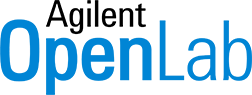
To learn more about the key features unique to energy and chemical labs, visit the OpenLab CDS for Energy and Chemicals page.
Enhanced calibration and quantification
Increase simplicity and precision while cutting cost and complexity.
Consolidate calibration data from multiple mixtures
Save time with the copy and paste feature for calibration information between methods. This enables you to run <n> calibration methods—one for each mixture—then centralize them into a single production method. It also facilitates transferring calibration information of stable and costly calibrations between methods such as flame ionization detector (FID) response factors.
Accelerate calibration calculations
You can now set compound multiplier and dilution factors for calibration samples in both the sequence and injection list, eliminating the need for tools such as Microsoft Excel or calculators.
Data integrity enhancements
Strengthen data integrity by refining processes and leveraging advanced technologies to maintain data accuracy and reliability.
Fine tune your eSignature workflow
Authorship control enables lab managers to easily customize who can sign documents at different stages of the eSignature workflow, maintaining adherence to laboratory standard operating procedures.
Align with the latest pharmacopeia standards
New system suitability updates ensure you are meeting standards outlined in the EP, JP, and USP <621> 2022. This includes the flexibility to select the appropriate n value for signal-to-noise calculations. Additionally, a new formula is available to calculate Resolution. The updated resolution and efficiency values can be conveniently displayed in results tables and reports for easy reference and comparison.
Support for biopharma workflows
Get the most out of your Agilent LC/MSD when analyzing large molecules such as synthetic oligonucleotides and peptides.

Automate molecular weight confirmation
The MS Spectral Deconvolution feature in OpenLab CDS streamlines molecular weight confirmation by processing data automatically. Intuitive processing method parameters are easy to learn and optimize for novice and expert analytical chemists.
Achieve robust and reproducible peak integration
New peak skimming and baseline capabilities in the Integration Optimizer save time and effectively auto-integrate overlapping peaks, streamlining workflows for robust and reproducible results. This includes Gaussian skimming of shoulders, peak cluster events, and the Advanced+ baseline, addressing challenges with separations commonly found in large molecules such as monoclonal antibodies (mAbs).
Comprehensive migration from legacy systems
Ensure continuity and preserve valuable information when switching to OpenLab CDS.
Import data and results from OpenLab ChemStation or OpenLab EZChrom

You can now directly import the following legacy data from OpenLab ChemStation:
- Manual integrations
- Initial version

An updated migration tool is available for importing the following legacy data from OpenLab EZChrom:
- Manual integrations
- Manual integration fixes
- Initial version

The lab can now easily view original results from the legacy OpenLab CDS systems.
Ready to upgrade?
Upgrade to OpenLab CDS, version 2.8, and arm your staff with the software tools to take workplace productivity to the next level. Contact us today for a personalized consultation.
Contact usDid you know?
Whether you're new to OpenLab CDS or an experienced user, you may not be familiar with all the features the software has to offer. Here are some OpenLab CDS tips and tricks all users should know.
Method approvals
Did you know that you can control access to the methods that your lab uses? Use the method status to ensure that only approved methods can be used to acquire and process data. With three distinct states, you can control which methods can be used within the lab.
Copy/paste
Did you know you can leverage data from spreadsheets to efficiently create or update sequences in OpenLab CDS? Simply use the "Copy from" or "Insert from Clipboard" feature. This is just one example of using the copy/paste functionality in OpenLab CDS.
Drag and drop
Did you know you can transform your basic sample lists into submission-ready sequences? From the sequence tab, simply drag and drop your sample list information file into the sequence window to create a sequence.
Create a custom layout
Did you know you can customize your workspace to suit your needs? Simply select a predefined layout, modify as appropriate, and your layout will be automatically saved. Or, create a new layout to expand your options.
Explore OpenLab CDS version history
For a full list of new and enhanced features, see the version history highlights below. Or, for more detailed information on the last four releases, see OpenLab CDS version 2.8 release notes.
- Enhanced Calibration and Quantification
- Data Integrity Enhancements
- Support for Biopharma Workflows
- Comprehensive Migration from Legacy Systems
- Calibration curve improvements
- Integration optimizer enhancements
- Centralized unattended printing
- Cloud-based help & learning
- Integration Optimizer
- Improvements in Mass Detection Analysis
- Dual Simultaneous Injection improvements
- Cloud deployments for data storage and administrative components
- Fractionation for Support (sample to fraction workflows without mass spec triggers)
- Method Approval and Obsolescence States
- Single Sign-On