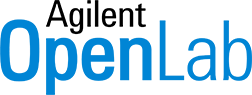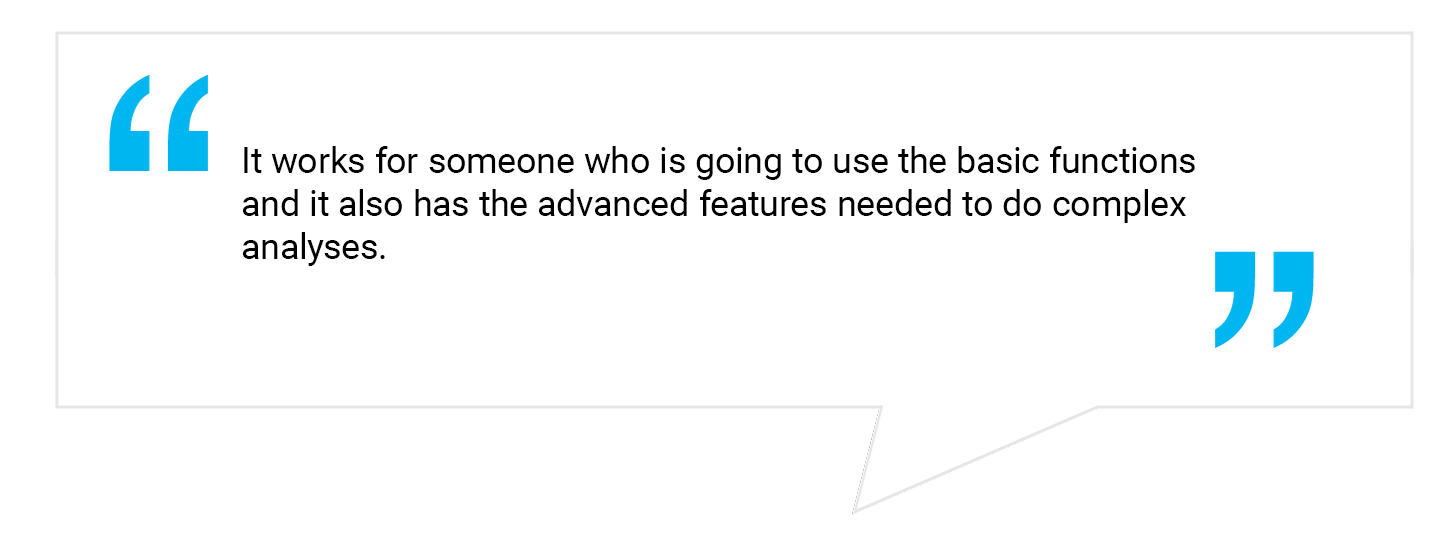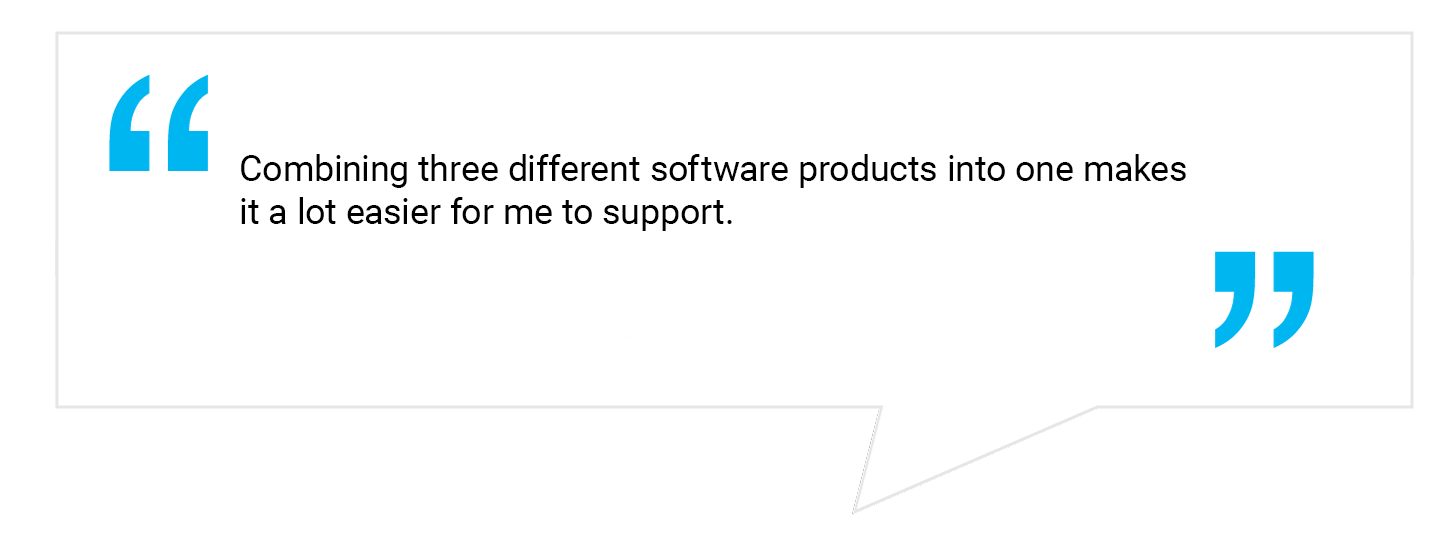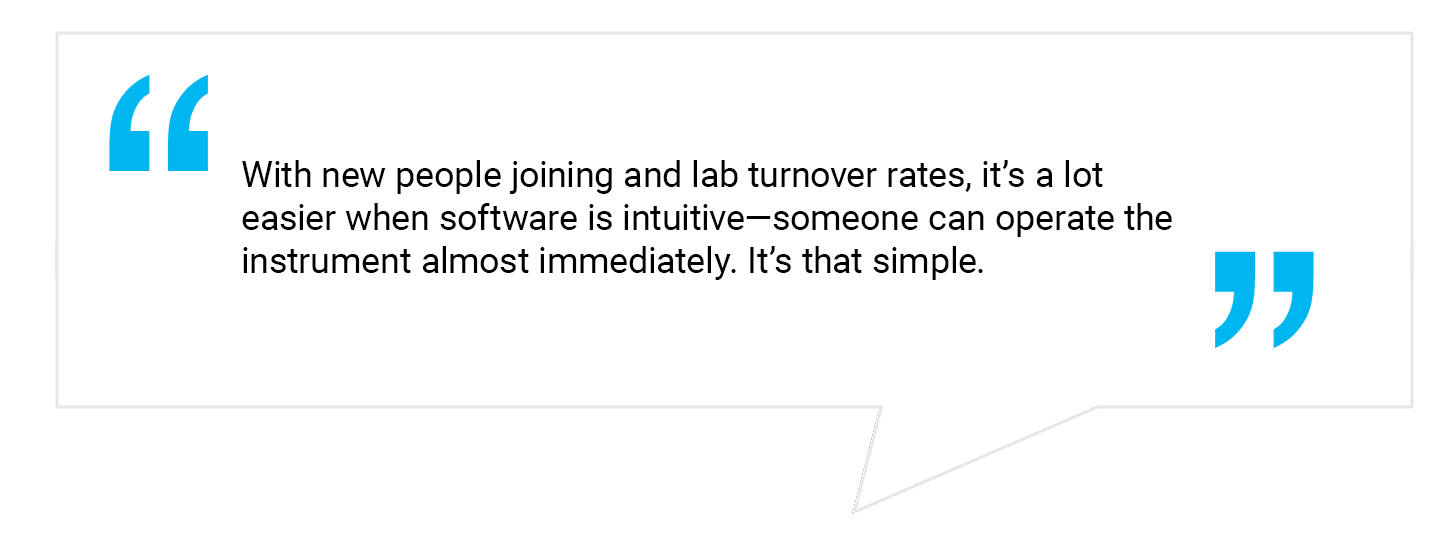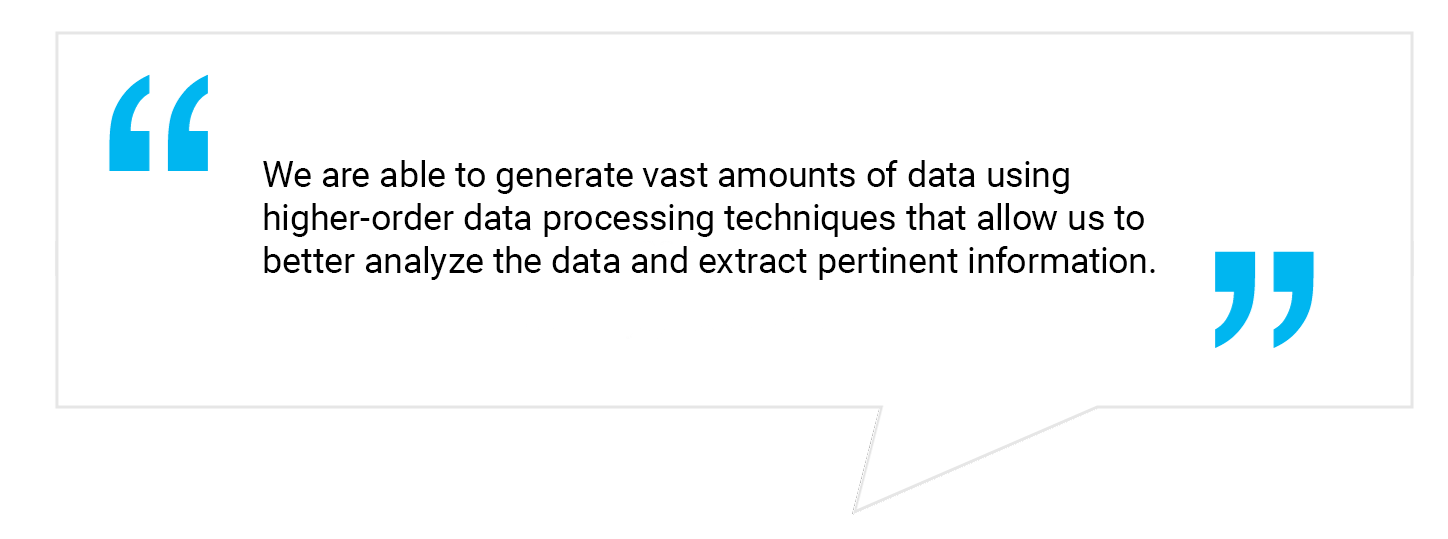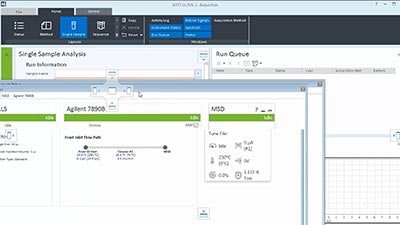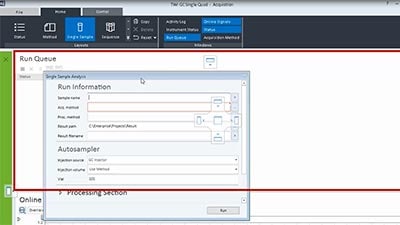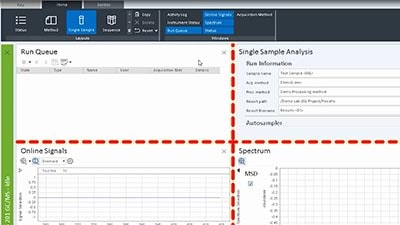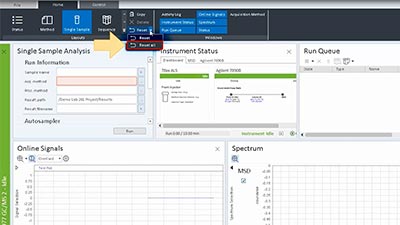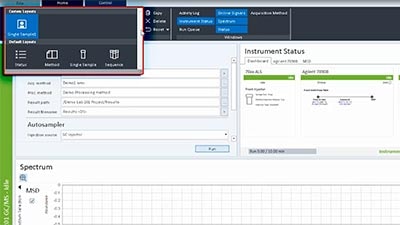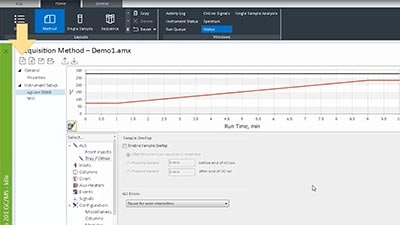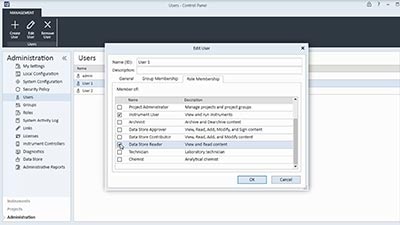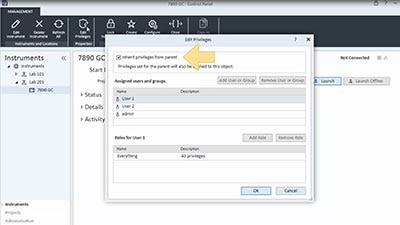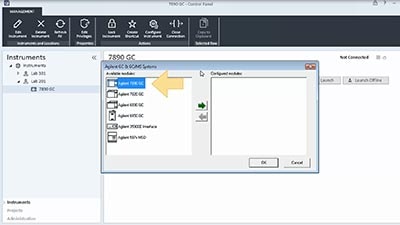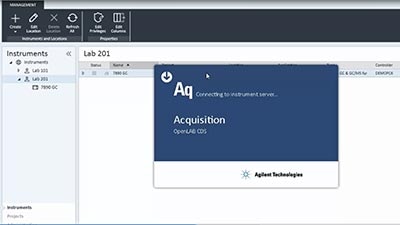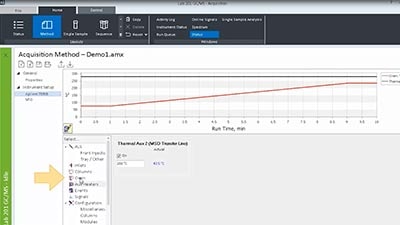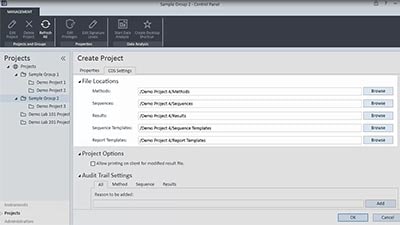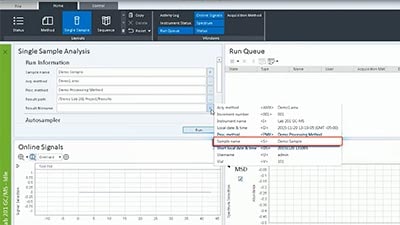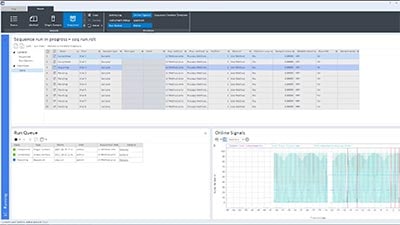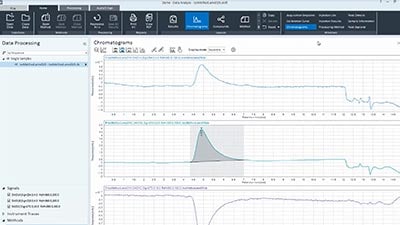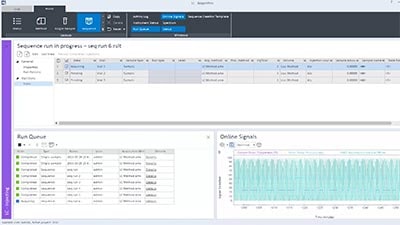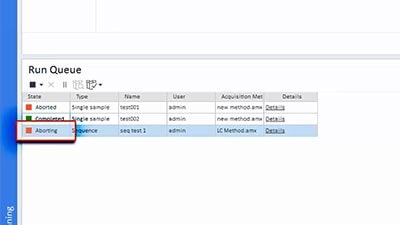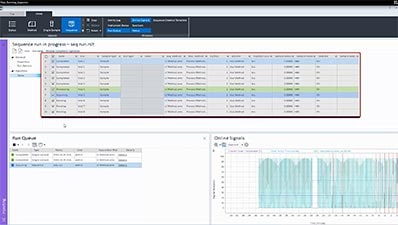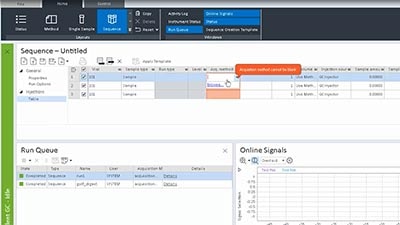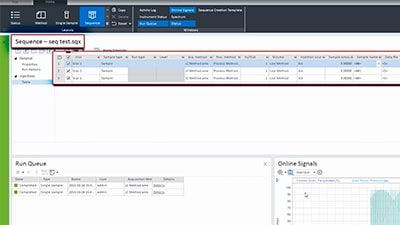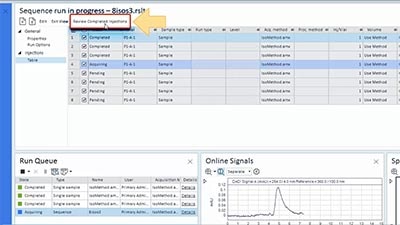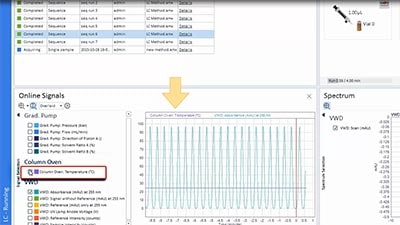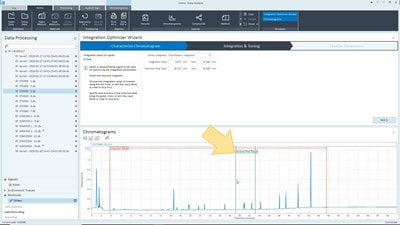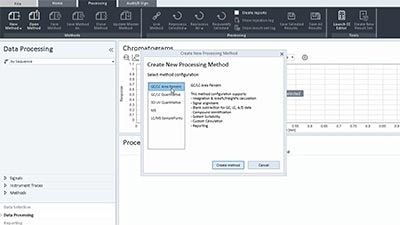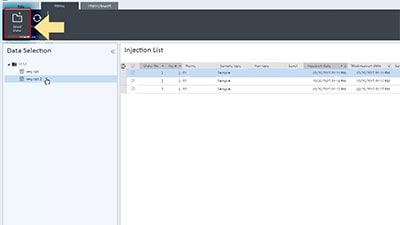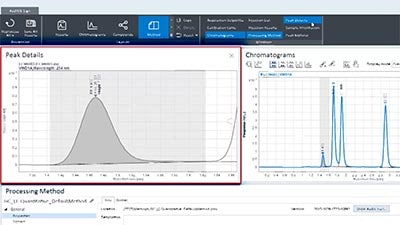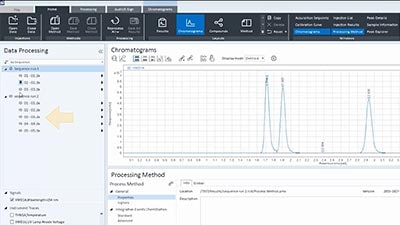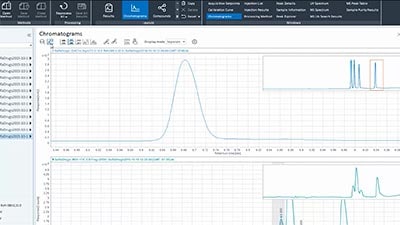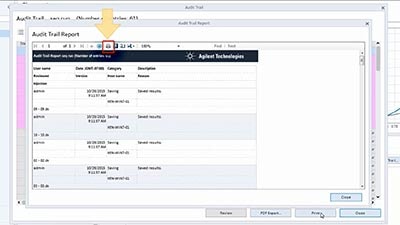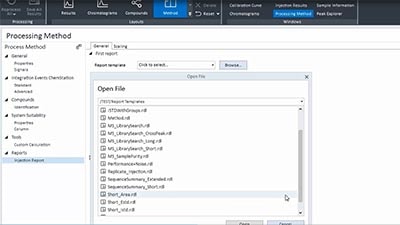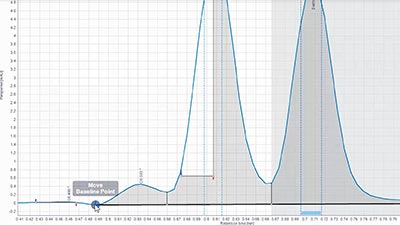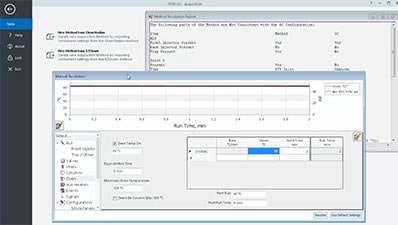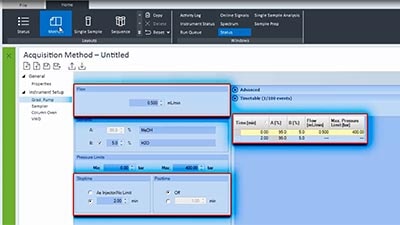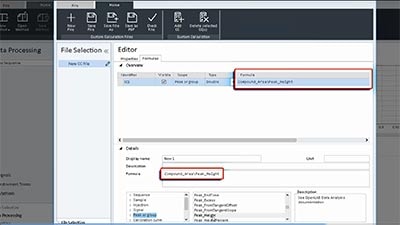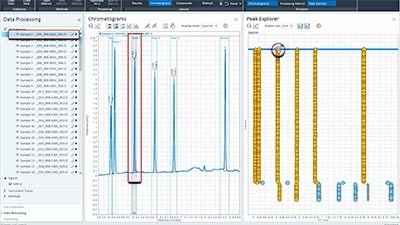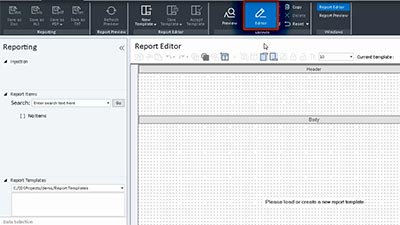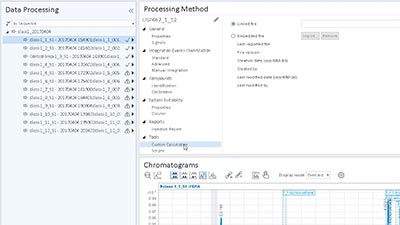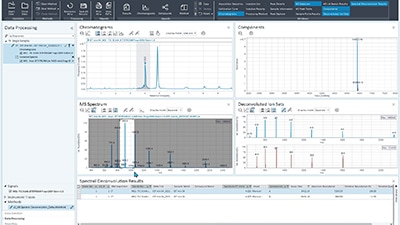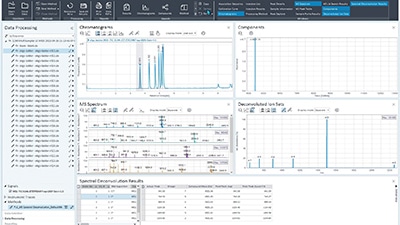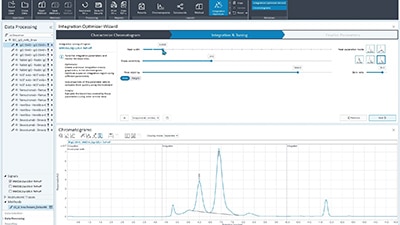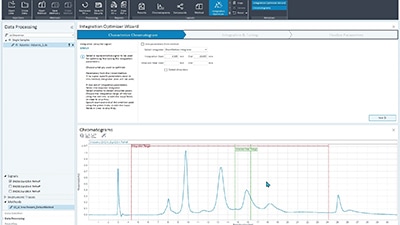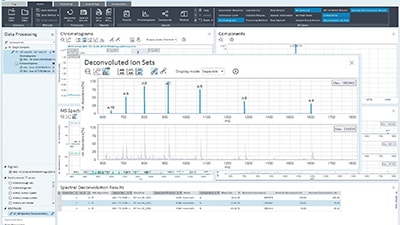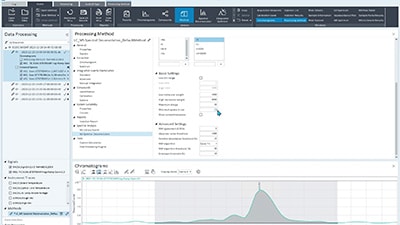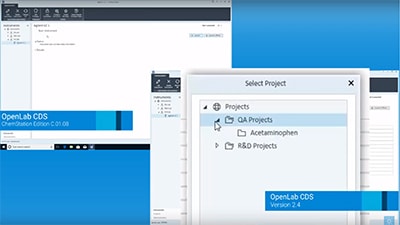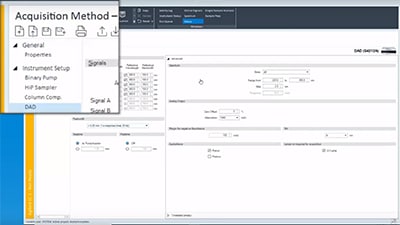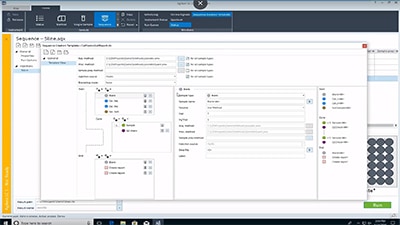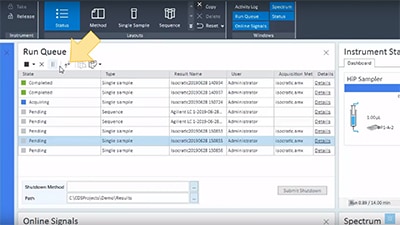OpenLab CDS Tutorials
Take your skills to the next level
See how easy it is to use OpenLab CDS
Whether you’re already using OpenLab CDS and want to learn tips, or simply interested in learning more, the tutorials below will get you familiar with the software. We’ll show you the basics of preparing and running samples, processing lab data, configuring your instrument, and much more.
Master the new user interface
Add or remove windows from a layout
Add or remove tabbed windows
Add or delete a custom layout
Rearrange windows
Return to the default layout
View hidden layouts
Create a new method
< >
Your browser does not support the video tag.
Your browser does not support the video tag.
Your browser does not support the video tag.
Your browser does not support the video tag.
Your browser does not support the video tag.
Your browser does not support the video tag.
Your browser does not support the video tag.
Set or modify privileges
Add or modify user privileges
Set instrument privileges
Set privileges for a project
Your browser does not support the video tag.
Your browser does not support the video tag.
Your browser does not support the video tag.
Configure and use your instrument
Add an instrument
Launch an instrument
View instrument status
Edit instrument settings
Create a project
< >
Your browser does not support the video tag.
Your browser does not support the video tag.
Your browser does not support the video tag.
Your browser does not support the video tag.
Your browser does not support the video tag.
Prepare and run your samples
Use tokens
View run details
Review completed run
Pause a running sequence
Stop a run or sequence
View a running sequence
Create a sequence
Run a sequence
Review completed injections
Edit a running sequence
Select signals to display
< >
Your browser does not support the video tag.
Your browser does not support the video tag.
Your browser does not support the video tag.
Your browser does not support the video tag.
Your browser does not support the video tag.
Your browser does not support the video tag.
Your browser does not support the video tag.
Your browser does not support the video tag.
Your browser does not support the video tag.
Your browser does not support the video tag.
Your browser does not support the video tag.
Process your data
Create optimized integration parameters
Create a data processing method
Load a single or sequence result
View peak details
Compare chromatograms
Zoom in or out of a chromatogram
View, print, and export audit trails
Review audit trails
Link a report to a processing method
Manually integrate a peak
< >
Your browser does not support the video tag.
Your browser does not support the video tag.
Your browser does not support the video tag.
Your browser does not support the video tag.
Your browser does not support the video tag.
Your browser does not support the video tag.
Your browser does not support the video tag.
Your browser does not support the video tag.
Your browser does not support the video tag.
Your browser does not support the video tag.
Re-use your existing methods
Import a method from OpenLab EZChrom
Import a method from OpenLab ChemStation
Your browser does not support the video tag.
Your browser does not support the video tag.
Do more with your data
Create a custom calculation
Use peak explorer
Create a report template
Display custom calculation results
Your browser does not support the video tag.
Your browser does not support the video tag.
Your browser does not support the video tag.
Your browser does not support the video tag.
Biopharma Workflows
Spectral deconvolution for oligonucleotides
Automatic spectral deconvolution
Size exclusion chromatography for monoclonal antibodies
Integration of HIC for drug-to-antibody ratio of ADCs
Spectral deconvolution layout
Manual workflows in spectral deconvolution
< >
Your browser does not support the video tag.
Your browser does not support the video tag.
Your browser does not support the video tag.
Your browser does not support the video tag.
Your browser does not support the video tag.
Your browser does not support the video tag.
Compare ChemStation vs. OpenLab CDS
Compare method calibrations
Compare control panel features
Compare acquisition method editing
Compare sequence creation
Compare submission of sequences for acquisition
< >
Your browser does not support the video tag.
Your browser does not support the video tag.
Your browser does not support the video tag.
Your browser does not support the video tag.
Your browser does not support the video tag.
What scientists are saying:
Don’t have the newest software?
Get to know OpenLab CDS with these additional resources