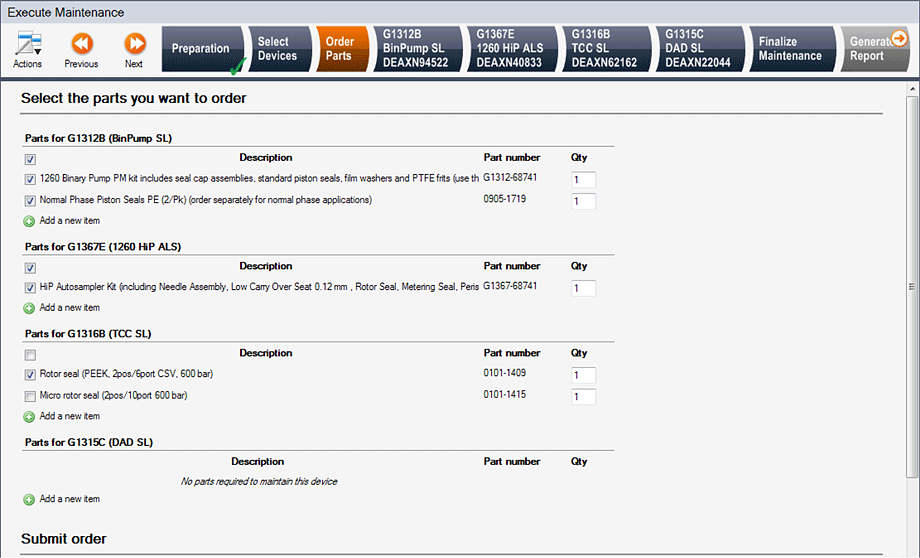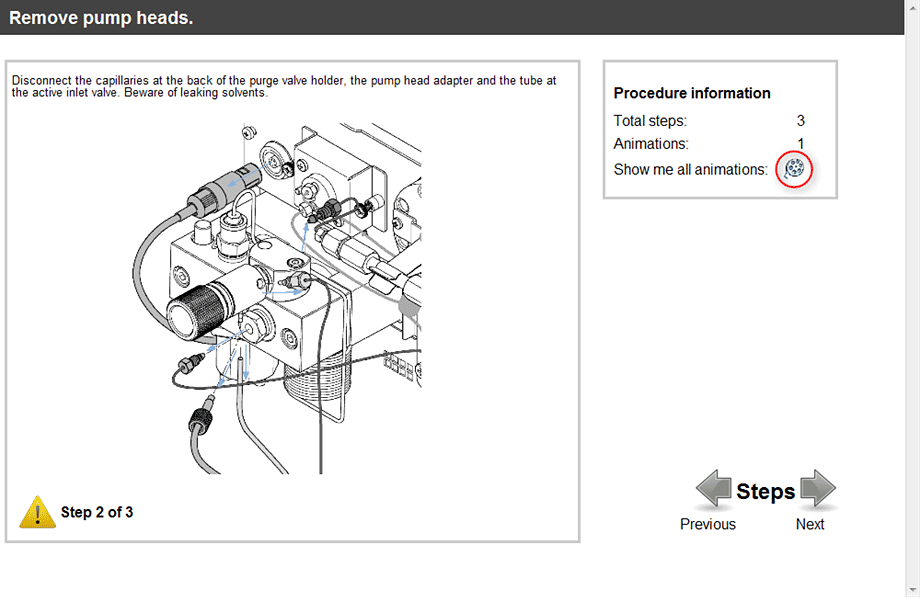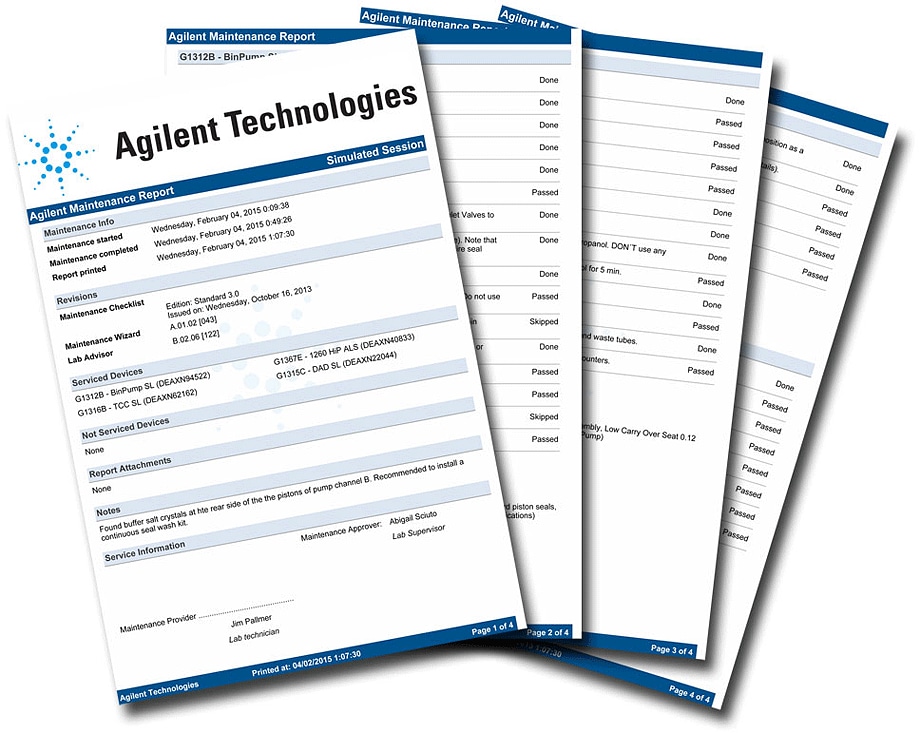Access Agilent eNewsletter April 2015
>> Update My Profile | Subscribe to Access Agilent | Article Directory

Tip: Innovative tool for self-maintainers keeps Agilent LC systems in top condition while reducing service costs
By Kai Richelsen
Agilent Liquid Phase Separations Division
Liquid chromatography users know that regular and professional preventive maintenance is essential to keep instruments at peak performance. For users with a limited operating budget, self-maintenance is an alternative to the Agilent Preventive Maintenance Service. As an add-on to the Agilent Lab Advisor Software, the innovative Agilent Maintenance Wizard provides multimedia-enhanced, easy step-by-step maintenance procedures. The software applies to all Agilent 1100, 1200, 1120, 1220, 1260 and 1290 Infinity LC Systems. The Maintenance Wizard includes a preloaded USB dongle worth ten preventive maintenance executions.
 Enlarge
Enlarge
Figure 1. Agilent Maintenance Wizard provides a convenient parts list for do-it-yourself preventive maintenance.
 Enlarge
Enlarge
Figure 2. Illustrated maintenance procedures eliminate guesswork when you choose to maintain LC modules yourself.
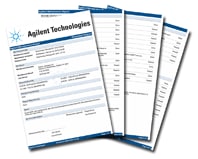 Enlarge
Enlarge
Figure 3. Use predefined or custom templates for your preventive maintenance report.
Convenient upfront parts ordering
Upon start-up, the Maintenance Wizard provides the list of instrument modules that were connected to the Lab Advisor most recently. After you select the modules that are due for preventive maintenance (PM), the Maintenance Wizard populates a list of required parts and consumables. For parts that are available in multiple variants (for example, valve rotor seals or pump seals), you can choose the desired configurations (Figure 1). You can then either upload the list directly to the Agilent Online Store or print it for manual transmission via e-mail or fax. The Maintenance Wizard automatically stores all preventive maintenance sessions for continuation when the parts are available.
Step-by-step instructions with animation video support
For each LC module, the Agilent Maintenance Wizard fully explains and illustrates each maintenance step (Figure 2Figure 2
As maintenance tasks for each instrument module are completed, necessary tests and calibrations are performed. To do this, the Maintenance Wizard seamlessly makes use of functions that are built into the Agilent Lab Advisor Software. By optimizing the maintenance order of the various instrument modules, the Maintenance Wizard ensures unbiased test results for the individual modules. As the last step, the early maintenance feedback (EMF) counters of the instrument module are reset. When you finalize a report, you lock the content and prevent further modifications. The Maintenance Wizard includes three predefined report templates. With the built-in template editor, you can generate custom templates with your company name, logo, and a specialized layout. Export and import functions enable the easy transfer of custom templates to other Maintenance Wizard installations. You can select one of the available templates to generate the preventive maintenance report (Figure 3) in PDF format. The Maintenance Wizard stores all planned, in-progress, and finalized PMs, so you can review them at any time. The Agilent Maintenance Wizard is a powerful tool that combines PM planning and convenient parts ordering with detailed, video-enriched step-by-step preventive maintenance guides for the complete Agilent analytical LC family. If your laboratory requires best instrument performance on a constrained budget, contact your Agilent Sales Representative for a quote. >> Update My Profile | Subscribe to Access Agilent | Article DirectoryIntegrated tests and calibrations ensure dependable operation
Built-in template editor for customized reports
Spend less to maintain your LC and CE systems